Getting Started with JavaScript: A Beginner’s Guide
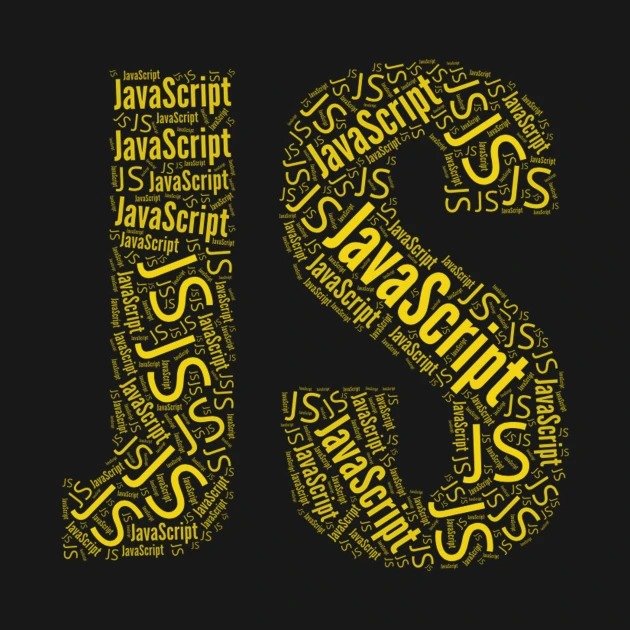
JavaScript is one of the most popular programming languages in the world. It’s the backbone of web development, enabling the creation of interactive and dynamic web pages. Whether you’re looking to build websites, mobile apps, or even work in game development, JavaScript is a must-learn. In this blog post, we’ll guide you through the basics of getting started with JavaScript.
What is JavaScript?
JavaScript is a scripting language that allows you to implement complex features on web pages. It works alongside HTML and CSS to bring web content to life. While HTML is used for structuring content and CSS for styling, JavaScript is responsible for adding interactivity.
Why Learn JavaScript?
- Versatility: JavaScript can be used for both front-end and back-end development.
- Community and Resources: JavaScript has a vast community and a wealth of resources, making it easier to find support and tutorials.
- Job Opportunities: Knowing JavaScript opens up many career opportunities in web development, mobile app development, and even server-side programming with Node.js.
- Ease of Learning: JavaScript is beginner-friendly, with a syntax that is easy to grasp, especially if you have some experience with other programming languages.
Prerequisites
Before diving into JavaScript, it’s helpful to have a basic understanding of HTML and CSS. However, you can learn JavaScript simultaneously with these languages if you’re starting from scratch.
Setting Up Your Environment
- Text Editor: To write JavaScript code, you’ll need a text editor. Some popular choices include:
- Web Browser: JavaScript runs in web browsers, so you’ll need a browser like Google Chrome, Firefox, or Safari. These browsers come with built-in developer tools that allow you to write and test JavaScript code directly.
- Console: Every modern browser has a console where you can write and test JavaScript code. To access it:
- Chrome: Press
Ctrl + Shift + JorCmd + Option + Jon Mac. - Firefox: Press
Ctrl + Shift + KorCmd + Option + Kon Mac. - Safari: Press
Cmd + Option + Con Mac (you may need to enable the Develop menu in Preferences).
- Chrome: Press
Learning Resources
- Online Courses:
- Books:
- Eloquent JavaScript by Marijn Haverbeke
- JavaScript: The Good Parts by Douglas Crockford
- You Don’t Know JS by Kyle Simpson
- Practice Platforms:
Next Steps
Once you’ve mastered the basics, you can start exploring more advanced topics like:
- DOM Manipulation: Learn how to interact with and modify HTML elements dynamically.
- ES6+ Features: Explore modern JavaScript features like arrow functions, promises, and async/await.
- Frameworks and Libraries: Get familiar with popular JavaScript frameworks and libraries like React, Angular, and Vue.js.
Conclusion
JavaScript is a powerful and versatile language that opens up a world of possibilities in web development and beyond. By starting with the basics and gradually building up your skills, you’ll be well on your way to becoming a proficient JavaScript developer. Happy coding!




I love Javascript ❤️